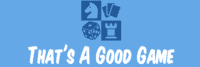Find the Right Board Game Gift
If you have ever felt like you just didn’t know what board game gift to give to someone special – we have a couple of tricks and tools you can use. The first tool is our Board Game Gift Finder. This will search the website BoardGameGeek to see if they have a profile there with a list of games on their wish list. The second is using the website Boardgame Arena to see what games the person you want to shop for has been playing.
Board Game Geek
To use the Board Game Gift Finder, the one piece of information you’ll need is the person’s Board Game Geek name.
What is Board Game Geek?
For those not in the know – Board Game Geek is a website for people who love board games. It has info about lots of games, reviews, and a place to talk with others. Whether you’re new to games or been playing a while, it’s a great place to find new games and talk with other players. One of the great features that Board Game Geek has is a large database of users. One of the things a user can do is input their collection, and input their “Wishlist” of game they want. If the person you want to buy for is “all-in” on board games, there is a chance they have an account, and perhaps even a wish list.
Finding the User Name
Visit the site BoardGameGeek @ www.boardgamegeek.com. If possible do this on the computer that the person uses. If they stay logged in, their username will be displayed at the top.

In this case we would type the name User01 exactly as displayed into the field above, and then click “Submit” Give it a moment or two, depending on the size of the collection who could take a bit to display a result. If there is no collection listed, then no games have been identified on the wish list.
If you are not at a computer where the potential user would be logged on, or they are logged out – you can still attempt to find their user name. It is a little trickier, but can be done. From the BoardGameGeek menu bar, select Community and then Find Users.

Select User Search and then enter the first or last name or potential username if you thought you might have a guess and wanted to see.


From here you will presented with everything that BoardGameGeek was able to find based on the name you gave. The results will be in a grid/table. The usernames are the ones that are in blue.

Once you determine the Username, put that blue name exactly as displayed (no parenthesis) into our search form. It is probably best to copy and past the name into the form. If they have a list it will show on a new page. Depending on the size of the list, it may take awhile to generate.
Board Game Arena
The other method is to use Board Game Arena to see what games the person you want to but a gift for has been playing. Again this will rely somewhat on having access to the computer or device that the person plays on – and that they are logged in.

Similar to using BoardGameGeek – on the far right of the screen (if they are logged in) will be their user Icon – click that.


From the dropdown, select View my Profile. When the profile appears, click the XP Icon – it will the online one in black on the main line.
From here you will get a complete listing of all the games this user has played sorted alphabetically. You can sift through the games and see which ones have been played the most. This can be a strong indication of what game the user likes and generate a good gift idea.

Once you have the username, it may be that the user also uses the same username for BoardGameGeek. You might also just pop that name into our Boardgame gift search tool, and see if it yields anything.